How to Reclaim/Make Space on Mac
Automated
You can use CleanMyMac. It also helps you to uninstall Applications along with removing their residual files:
- Run a system scan and free up space
- Uninstall Applications using CleanMyMac
- Some Applications/Softwares might not be detected completely using CleanMyMac. Example: R
Manual
The key to manually freeing up space, is to figure out where is a sizable portion of your hard disk space getting used up. There are some HDD space visualization softwares which will help you do just that.
Suggestions for HDD Space visualization softwares:
- Disk Inventory X (Free and Open Source)
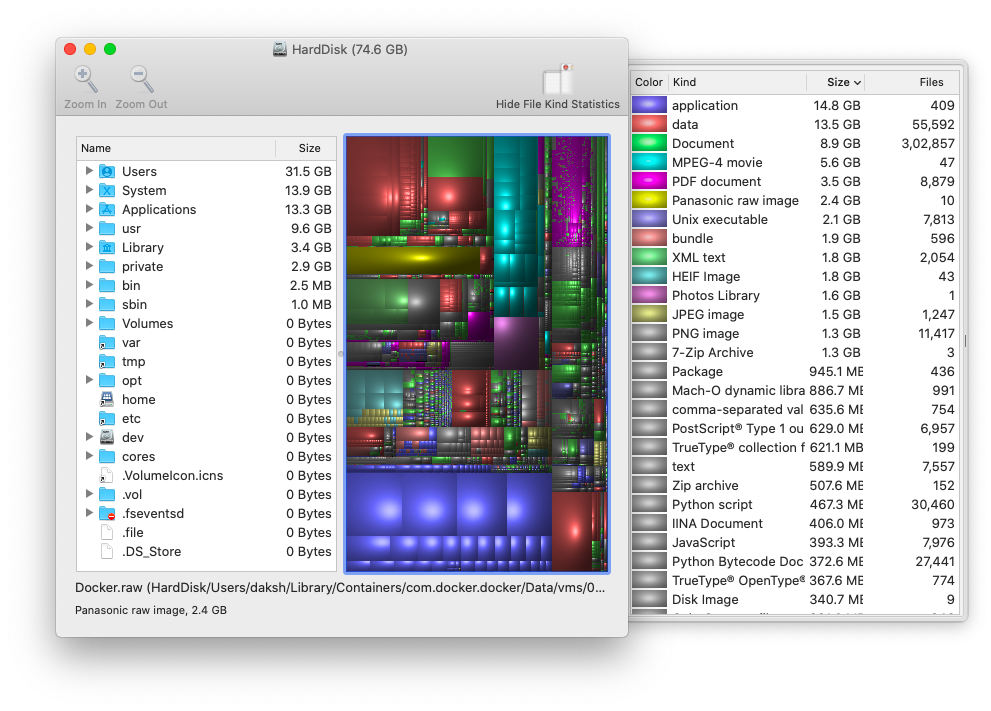
- DaisyDisk (paid)
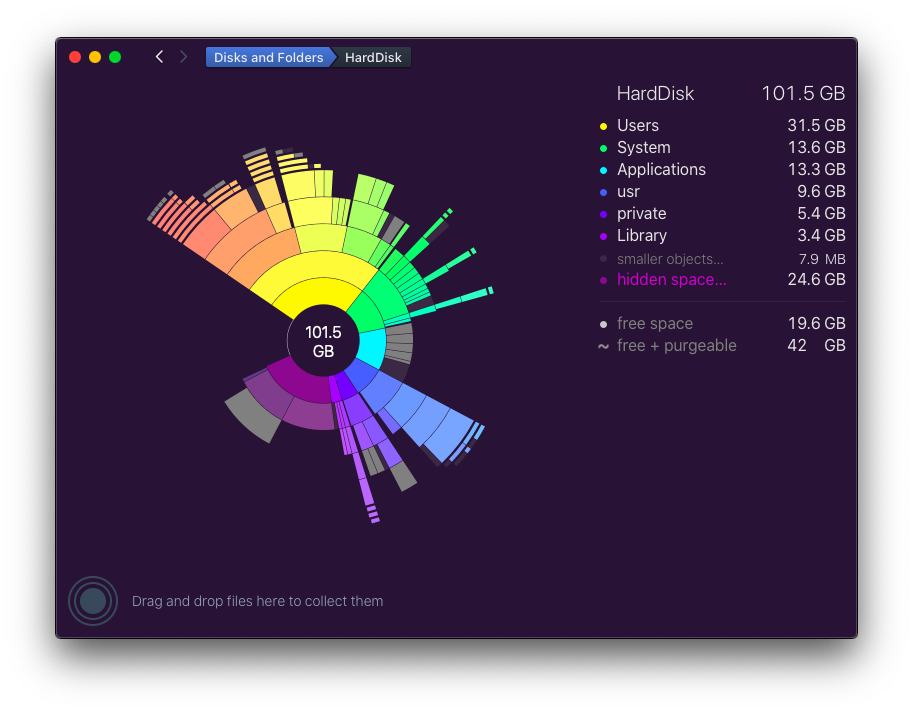
Misc
- Homebrew
- Clean Up Brew. Check size of cleanup using
brew cleanup -nandbrew cleanupto perform it. - Check the size of Cellar (where homebrew installs) by using
du -sh /usr/local/Cellar
- Clean Up Brew. Check size of cleanup using
- Check iMovies files in
~/Movies/iMovie Library. I happened to find 7 GBs just lying there from old resources which I no longer needed :)
Written on January 10, 2019